Here is a exemple showing how to import heat in Pc Lap Counter by using a Excel file.
Before you have to know that Pc Lap Counter can import heat by using a text file of type "tab delimited" with a certain format,
you can have the format description by clicking the help button in the heat editor window of Pc Lap Counter like here:
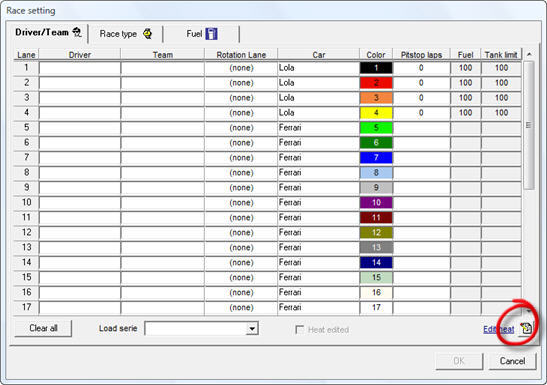
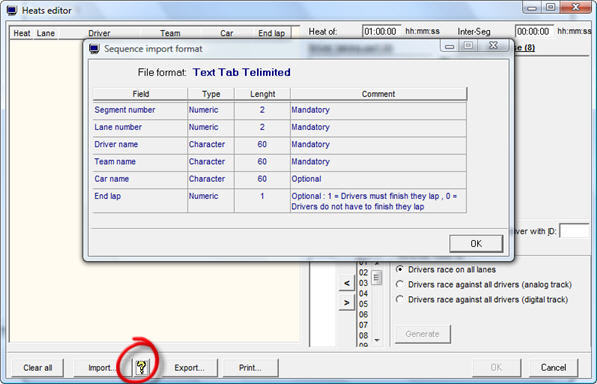
Knowing the file format and the columns description you can now create a Excel with 6 columns, here i fill the excel file for a race on a 4 lanes track and fill the columns to have 8 segments:
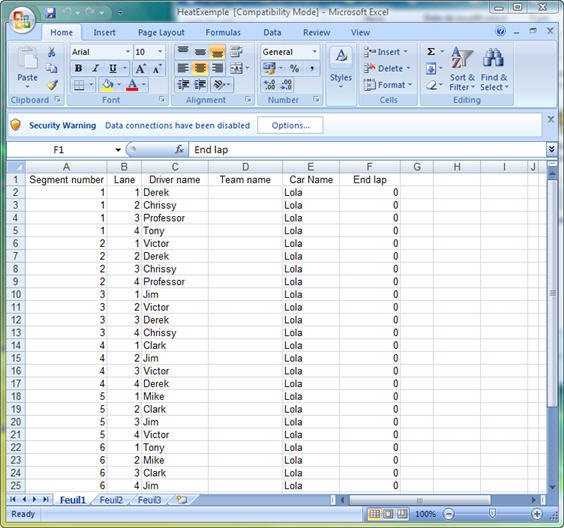
After filling the Excel file with heats datas just save it as a Tab Delimited texte file like here:
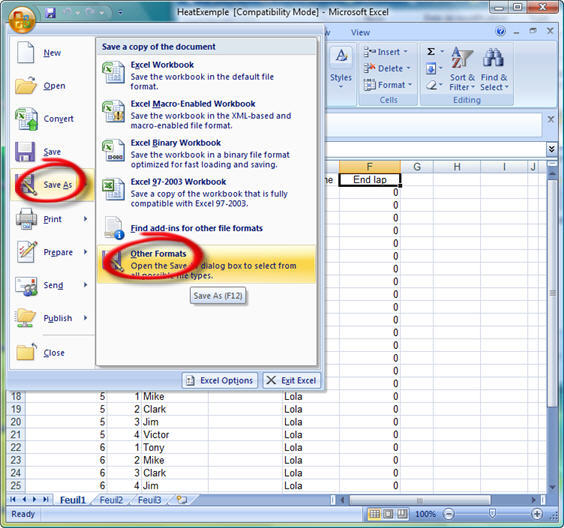

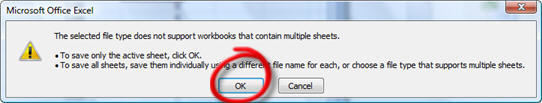
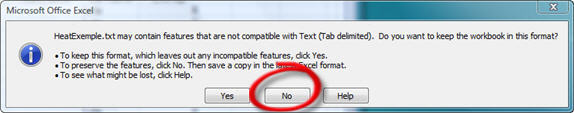
At this level the text file is already created, strange but it's like that in Excel !, so because it's already saved just click on the cancel button when Excel ask you again the destination file name:

Excel have create a text file which look like this:
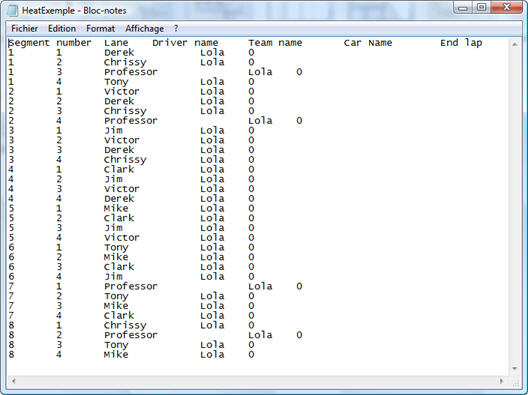
So now text file is ready to be imported in Pc Lap Counter, to import it in Pc lap Counter just go in the heat editor and click on the "import" button and select the text file like here:
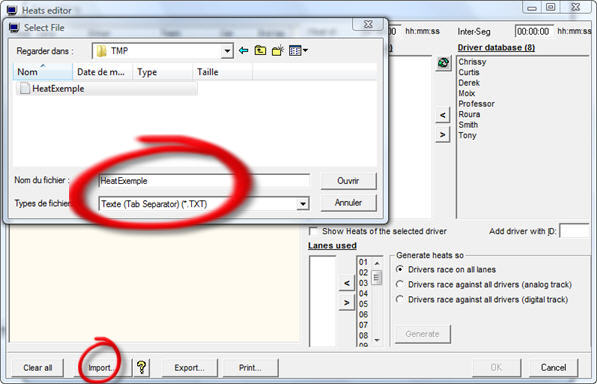
As you can see here the heat's are now imported in Pc Lap Counter, just click on the OK button:
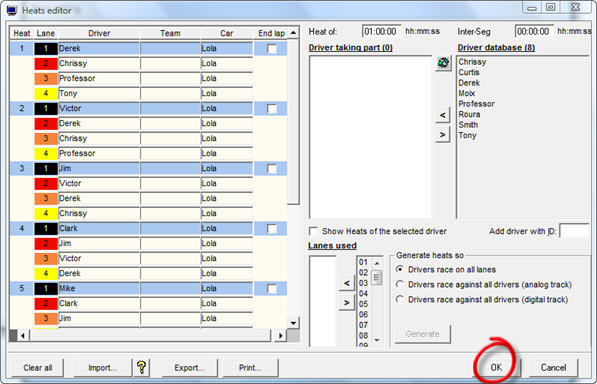
The race setting window display you the first heat data:

Here is the exemple Excel file:
http://www.pclapcounter.be/Forum_data/HeatExemple/HeatExemple.xls
And the text file created by Excel:
http://www.pclapcounter.be/Forum_data/HeatExemple/HeatExemple.txt
