guy

Number of posts : 2296
Localisation : Belgique
Registration date : 2006-01-25
 |  Subject: 6 lanes to 4 Subject: 6 lanes to 4  4/1/2007, 21:55 4/1/2007, 21:55 | |
| Modify the zoom to display 4 lanes : - In Pc Lap Counter main screen click on the button 'zoom...' and change the lanes to display like this: 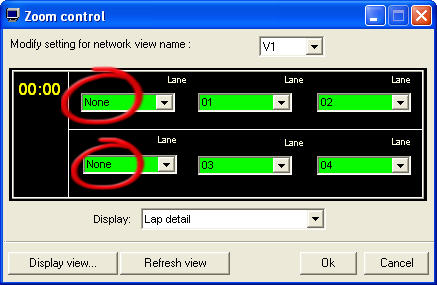 The zoom will display only 4 lanes (and also race countdown and position)  Don't forget to use direct connection to have better refresh performance, more information here : http://users.skynet.be/bk274532/large_display_-_big_display.html
Last edited by on 16/10/2007, 22:22; edited 2 times in total | |
|
Woodside
Number of posts : 10
Registration date : 2007-01-02
 |  Subject: Modify the zoom to display 4 lanes : Subject: Modify the zoom to display 4 lanes :  6/1/2007, 19:46 6/1/2007, 19:46 | |
| Your instructions worked. However there is a catch. They only work for a race in progress. I found I was also able to edit the fonts on each pilots panel by right clicking on the font I wanted to change. All of the changes I made were saved when I closed the Zoom Display view. Let me restate the race must be in progress before you make your changes.
If there is no race and you open the Zoom Display for the first time from the start menu or the program it will always open the default screen of 6 pilot panels. | |
|
guy

Number of posts : 2296
Localisation : Belgique
Registration date : 2006-01-25
 |  Subject: Re: 6 lanes to 4 Subject: Re: 6 lanes to 4  7/1/2007, 14:31 7/1/2007, 14:31 | |
| I test it with direct connection and don't have the problem, did you use direct connection ?, if not please use it... | |
|
ecominguez

Number of posts : 224
Localisation : Buenos Aires
Registration date : 2006-09-26
 |  Subject: Re: 6 lanes to 4 Subject: Re: 6 lanes to 4  18/4/2007, 17:23 18/4/2007, 17:23 | |
| - guy wrote:
- I test it with direct connection and don't have the problem, did you use direct connection ?, if not please use it...
Guy, I am using now my notebook as a screen sharing the view.ini with the main computer, the one that check the laps. My first time with Zoom (the windows I use in the notebook), could you tell me what "direct connection" means?. I un-check that option to share the view. Thanks. Eduardo. | |
|
guy

Number of posts : 2296
Localisation : Belgique
Registration date : 2006-01-25
 |  Subject: Re: 6 lanes to 4 Subject: Re: 6 lanes to 4  18/4/2007, 19:37 18/4/2007, 19:37 | |
| More information here : http://www.pclapcounter.be/large_display_-_big_display.html With direct connection there is no more file sharing but direct communication through the network using tcpip socket to have beter refresh rate. File Sharing method will disappear  | |
|
ecominguez

Number of posts : 224
Localisation : Buenos Aires
Registration date : 2006-09-26
 |  Subject: Re: 6 lanes to 4 Subject: Re: 6 lanes to 4  11/3/2008, 22:05 11/3/2008, 22:05 | |
| - guy wrote:
- More information here : http://www.pclapcounter.be/large_display_-_big_display.html
With direct connection there is no more file sharing but direct communication through the network using tcpip socket to have beter refresh rate.
File Sharing method will disappear  Now I am using direct connection, it works perfect. Thanks!. | |
|
Sponsored content
 |  Subject: Re: 6 lanes to 4 Subject: Re: 6 lanes to 4  | |
| |
|
