| | Would be nice to place an image/logo on the background |  |
|
|
| Author | Message |
|---|
jijital
Number of posts : 6
Registration date : 2013-04-19
 |  Subject: Would be nice to place an image/logo on the background Subject: Would be nice to place an image/logo on the background  19/4/2013, 11:42 19/4/2013, 11:42 | |
| Hi guy and everyone,
I think this might be of general interest:
I would like to add an image or logo to customize a backround. That was done for "O2" and fo "NFS", I take. Could I add it myself? I noticed that the backgrounds are in ".PLD" format and there is no way to modify a file like that, at least on my PC. Is there a way to convert such files in .JPG, and then back to .PLD?
Also, I noticed that on the "settings/display" panel there is a "Picture" and a "Picture Mode" box not activated yet. Perhaps, those two will be enabled soon and will allow what I am requesting?
Thanks very much indeed!
Luigi | |
|
  | |
guy

Number of posts : 2310
Localisation : Belgique
Registration date : 2006-01-25
 |  Subject: Re: Would be nice to place an image/logo on the background Subject: Re: Would be nice to place an image/logo on the background  19/4/2013, 19:46 19/4/2013, 19:46 | |
| In the display setting window set "gradient mode" to picture and after select the picture files: 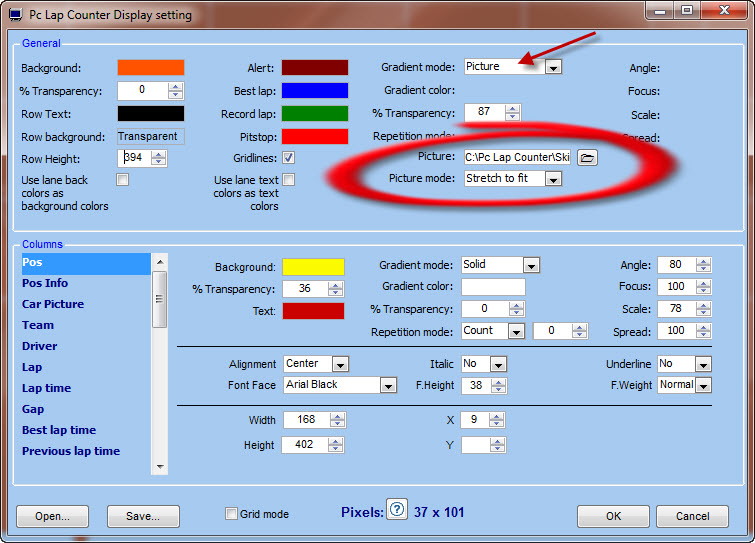 | |
|
  | |
jijital
Number of posts : 6
Registration date : 2013-04-19
 |  Subject: Re: Would be nice to place an image/logo on the background Subject: Re: Would be nice to place an image/logo on the background  19/4/2013, 20:48 19/4/2013, 20:48 | |
| Thank you, Guy. I tried the simple procedure above but it won't show any picture on the backround. Of course I tried with a small JPG, PNG, or GIF file.
Maybe because I still have the Demo version? | |
|
  | |
guy

Number of posts : 2310
Localisation : Belgique
Registration date : 2006-01-25
 |  Subject: Re: Would be nice to place an image/logo on the background Subject: Re: Would be nice to place an image/logo on the background  19/4/2013, 21:02 19/4/2013, 21:02 | |
| Nothing to do with demo version or not, please check again because as you can see in the example on my website it work  | |
|
  | |
jijital
Number of posts : 6
Registration date : 2013-04-19
 |  Subject: Re: Would be nice to place an image/logo on the background Subject: Re: Would be nice to place an image/logo on the background  19/4/2013, 23:45 19/4/2013, 23:45 | |
| I checked again and I even installed the Demo on 2 PCs. One has WinXP and the other Win7. It's not working on both on them, I mean the picture won't appear.
There must be a setting on my PCs, or else. The transparency is set to 100%, but again, no pic!
Very strange... | |
|
  | |
guy

Number of posts : 2310
Localisation : Belgique
Registration date : 2006-01-25
 |  Subject: Re: Would be nice to place an image/logo on the background Subject: Re: Would be nice to place an image/logo on the background  20/4/2013, 12:39 20/4/2013, 12:39 | |
| For sure If you set transparency to 100% you will not see the picture  Set the transparency to 87 or 50% and you should see the picture . | |
|
  | |
jijital
Number of posts : 6
Registration date : 2013-04-19
 |  Subject: Re: Would be nice to place an image/logo on the background Subject: Re: Would be nice to place an image/logo on the background  20/4/2013, 15:31 20/4/2013, 15:31 | |
| Right, guy, I'm sorry!  I meant the opposite. I set transparency at 0 and I still saw nothing. However, I found the solution: I re-named my desired background picture as the O2 background pic, replacing it. Seems like the PCLC software on my PC did not accept any other picture's name to appear. This little trick solved my problem, in case anybody is interested. Thanks again and have a great weekend! | |
|
  | |
Sponsored content
 |  Subject: Re: Would be nice to place an image/logo on the background Subject: Re: Would be nice to place an image/logo on the background  | |
| |
|
  | |
| | Would be nice to place an image/logo on the background |  |
|
