| | Galery |  |
|
|
| Author | Message |
|---|
guy

Number of posts : 2304
Localisation : Belgique
Registration date : 2006-01-25
 |  Subject: Galery Subject: Galery  3/2/2007, 02:11 3/2/2007, 02:11 | |
| Zoom setting exemple:  Zoom Installation: Zoom Installation:- Before installation make a backup of your Pc Lap Counter directory - Set your zoom control like this:  Zoom installation with Pc Lap Counter 4.45: Zoom installation with Pc Lap Counter 4.45: - Download this file http://www.pclapcounter.be/Forum_data/Zoom/4Lanes_N12N34_Yellow.zoo - In zoom window click on the "Load" button and choice the downloaded file
Last edited by guy on 1/11/2009, 13:21; edited 12 times in total | |
|
  | |
guy

Number of posts : 2304
Localisation : Belgique
Registration date : 2006-01-25
 |  Subject: Re: Galery Subject: Re: Galery  3/2/2007, 02:13 3/2/2007, 02:13 | |
| Another exemple here: 
Last edited by guy on 1/11/2009, 13:19; edited 1 time in total | |
|
  | |
guy

Number of posts : 2304
Localisation : Belgique
Registration date : 2006-01-25
 |  Subject: Re: Galery Subject: Re: Galery  3/2/2007, 02:15 3/2/2007, 02:15 | |
| Another exemple also here:  Zoom setting available here: Zoom setting available here:Set the zoom like this and copy the zoom.ini file into the Pc Lap Counter directory:  More about BSC : More about BSC :http://www.brusselsscalexclub.be/ Zoom installation with Pc Lap Counter 4.45: - Download this file http://www.pclapcounter.be/Forum_data/Zoom/4Lanes_N12N34_Gray.zoo - In zoom window click on the "Load" button and choice the downloaded file
Last edited by guy on 1/11/2009, 13:20; edited 2 times in total | |
|
  | |
guy

Number of posts : 2304
Localisation : Belgique
Registration date : 2006-01-25
 |  Subject: Re: Galery Subject: Re: Galery  10/3/2007, 17:11 10/3/2007, 17:11 | |
| Zoom setting with fuel meter - with Pc Lap Counter 4.38 Zoom Installation: Zoom Installation:- Before installation make a backup of your Pc Lap Counter directory - Set your zoom control like this:  Zoom installation with Pc Lap Counter 4.45: Zoom installation with Pc Lap Counter 4.45: - Download this file http://www.pclapcounter.be/Forum_data/Zoom/4Lanes_N12N34_White_Fuel.zoo - In zoom window click on the "Load" button and choice the downloaded file
Last edited by guy on 1/11/2009, 13:23; edited 4 times in total | |
|
  | |
ecominguez

Number of posts : 224
Localisation : Buenos Aires
Registration date : 2006-09-26
 |  Subject: Re: Galery Subject: Re: Galery  15/3/2007, 21:43 15/3/2007, 21:43 | |
| Great feature guy!  | |
|
  | |
guy

Number of posts : 2304
Localisation : Belgique
Registration date : 2006-01-25
 |  Subject: Re: Galery Subject: Re: Galery  11/4/2007, 21:48 11/4/2007, 21:48 | |
| Zoom setting with fuel meter for 6 lanes- with Pc Lap Counter 4.38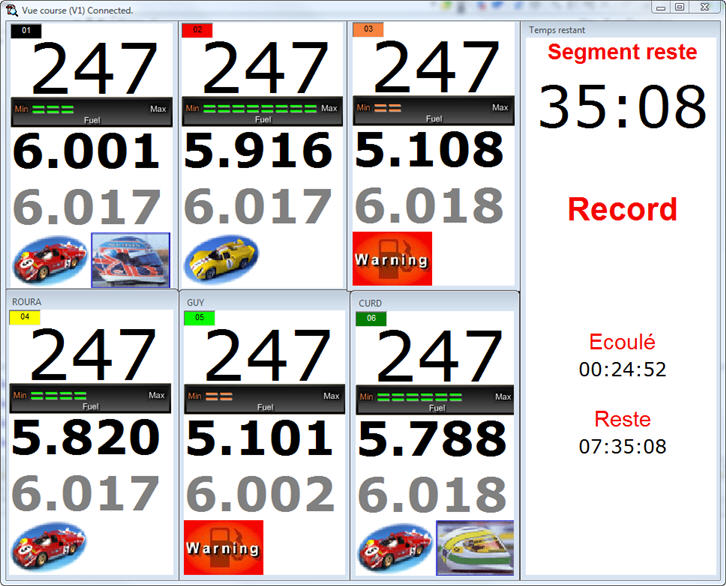 Zoom Installation: Zoom Installation:- Before installation make a backup of your Pc Lap Counter directory - Set your zoom control like this:  Zoom installation with Pc Lap Counter 4.45: Zoom installation with Pc Lap Counter 4.45: - Download this file http://www.pclapcounter.be/Forum_data/Zoom/6Lanes_123456_White_Fuel.zoo - In zoom window click on the "Load" button and choice the downloaded file
Last edited by guy on 1/11/2009, 13:23; edited 2 times in total | |
|
  | |
guy

Number of posts : 2304
Localisation : Belgique
Registration date : 2006-01-25
 |  Subject: Re: Galery Subject: Re: Galery  23/8/2007, 15:28 23/8/2007, 15:28 | |
| Zoom setting with fuel meter for 2 lanes- with Pc Lap Counter 4.43 Zoom Installation: Zoom Installation:- Before installation make a backup of your Pc Lap Counter directory - Set your zoom control like this:  Zoom installation with Pc Lap Counter 4.45: Zoom installation with Pc Lap Counter 4.45: - Download this file http://www.pclapcounter.be/Forum_data/Zoom/2Lanes_12NNNN_White_Fuel.zoo - In zoom window click on the "Load" button and choice the downloaded file
Last edited by guy on 1/11/2009, 13:24; edited 2 times in total | |
|
  | |
guy

Number of posts : 2304
Localisation : Belgique
Registration date : 2006-01-25
 |  Subject: Re: Galery Subject: Re: Galery  16/10/2007, 22:25 16/10/2007, 22:25 | |
| Zoom setting with fuel meter for 4 lanes (by Richard Hewitt)  Zoom Installation: Zoom Installation:- Before installation make a backup of your Pc Lap Counter directory - Set your zoom control like this:  Zoom installation with Pc Lap Counter 4.45: Zoom installation with Pc Lap Counter 4.45: - Download this file http://www.pclapcounter.be/Forum_data/Zoom/4Lanes_N12N34_Richard.zoo - In zoom window click on the "Load" button and choice the downloaded file
Last edited by guy on 1/11/2009, 13:24; edited 1 time in total | |
|
  | |
guy

Number of posts : 2304
Localisation : Belgique
Registration date : 2006-01-25
 |  Subject: Re: Galery Subject: Re: Galery  23/4/2009, 12:32 23/4/2009, 12:32 | |
| PCLC v4.57 default zoom display  | |
|
  | |
guy

Number of posts : 2304
Localisation : Belgique
Registration date : 2006-01-25
 |  Subject: Re: Galery Subject: Re: Galery  17/3/2011, 18:33 17/3/2011, 18:33 | |
| It's also possible to do use special fuel meter and exotic fonts in the zoom screen, here is a example made by Robert Noble:  You need to setup the zoom box like this:  You can download this zoom setting here Thank to Robert Noble  | |
|
  | |
guy

Number of posts : 2304
Localisation : Belgique
Registration date : 2006-01-25
 |  Subject: Re: Galery Subject: Re: Galery  20/3/2011, 20:33 20/3/2011, 20:33 | |
| Here is a example of the zoom display with the gap information:  You can download this example here , you need to set the zoom control like this:  | |
|
  | |
guy

Number of posts : 2304
Localisation : Belgique
Registration date : 2006-01-25
 |  Subject: Re: Galery Subject: Re: Galery  19/7/2012, 12:56 19/7/2012, 12:56 | |
| A new skin come with version 5.20, it's a "need for speed" skin:   After the installation of version 5.20 you can load this skin: in the display setting click on the "load" button and select the file C:\Pc Lap Counter\Skin5\nfs.pld For the zoom screen click "File" and "Load Skin" and select the file C:\Pc Lap Counter\Zoom5\nfs.ZOO You need to install the following fonts (in your windows explorer right click on the file and select "install"): - C:\Pc Lap Counter\Fonts\NFS_by_JLTV.ttf
- C:\Pc Lap Counter\Fonts\sf_slapstick_comic\SF Slapstick Comic Shaded Oblique.ttf
| |
|
  | |
RACINGLINE
Number of posts : 2
Registration date : 2017-06-14
 |  Subject: Re: Galery Subject: Re: Galery  14/6/2017, 16:14 14/6/2017, 16:14 | |
| I have got the NFS skin to load but all my boxes say GUY and there is no race data from the main screen (Demo Version) | |
|
  | |
guy

Number of posts : 2304
Localisation : Belgique
Registration date : 2006-01-25
 |  Subject: Re: Galery Subject: Re: Galery  3/8/2017, 22:22 3/8/2017, 22:22 | |
| In the title of your zoom screen you should see "Race view...Connected", if not then it mean that there is probably a firewall or security problem on your computer, check your firewall settings and specially the settings for the port 7228. | |
|
  | |
Sponsored content
 |  Subject: Re: Galery Subject: Re: Galery  | |
| |
|
  | |
| | Galery |  |
|
