| | Setup remote control using LPT1 |  |
|
|
| Author | Message |
|---|
guy

Number of posts : 2310
Localisation : Belgique
Registration date : 2006-01-25
 |  Subject: Setup remote control using LPT1 Subject: Setup remote control using LPT1  17/9/2006, 14:41 17/9/2006, 14:41 | |
| Since version 4.34 Pc Lap Counter have remote control: How to setup remote control, for exemple using pin 16 to pause the race and pin 17 to restart the race: - In LPT1 interface set pin 16 and 17 as input pin and set pin 16 initial state to ON like this:  - In the new tab page 'remote control' specify the action regarding pin 16 and 17 like this: 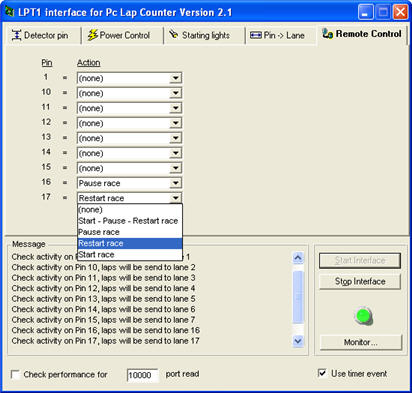 | |
|
  | |
guy

Number of posts : 2310
Localisation : Belgique
Registration date : 2006-01-25
 |  Subject: Re: Setup remote control using LPT1 Subject: Re: Setup remote control using LPT1  30/9/2006, 14:03 30/9/2006, 14:03 | |
| You can also use the new plc_remote.exe program, this program send a action to Pc Lap Counter , possible action: SPR : Start - Pause - restart race
PAUSE : Pause race
RESTART: restart race (without countdown)
START : Start the race
POWERON : set power on for all lanes (available in version 4.35)
POWEROFF : set power off for all lanes (available in version 4.35) So for exemple executing the command "C:\Program Files\GL\PC Lap counter\plc_remote.exe" RESTART will restart the race. Plc_remote.exe program can be used with a webcam or other device that can execute a command like steering or joystick. 
Last edited by on 8/10/2006, 19:46; edited 2 times in total | |
|
  | |
ferrari

Number of posts : 78
Localisation : Sydney Australia
Registration date : 2006-01-25
 |  Subject: Re: Setup remote control using LPT1 Subject: Re: Setup remote control using LPT1  30/9/2006, 23:40 30/9/2006, 23:40 | |
| Using a remote control relay card, how do you suggest wiring pin 16 & 17 to the card so the software detects a signal? | |
|
  | |
guy

Number of posts : 2310
Localisation : Belgique
Registration date : 2006-01-25
 |  Subject: Re: Setup remote control using LPT1 Subject: Re: Setup remote control using LPT1  1/10/2006, 00:09 1/10/2006, 00:09 | |
| Connecting the pin 16 to a ground pin send a signal to Pc Lap Counter, now i have to make a test with a simple relay. Actualy i searching a simple relay to make the test : simple relay with NO/C/NC state that can be activated manualy but i didn't find yet. Did somebody have some link for me  | |
|
  | |
ferrari

Number of posts : 78
Localisation : Sydney Australia
Registration date : 2006-01-25
 |  Subject: Re: Setup remote control using LPT1 Subject: Re: Setup remote control using LPT1  1/10/2006, 00:24 1/10/2006, 00:24 | |
| http://www.oceancontrols.com.au/controllers/uhf%20remote%20controllers.htm I have the 4 channel.  Is this the setup you recommend? Even though I have followed your instructions very closely, I cannot get the software to detect a signal when pins 16 or 17 are put to ground using this connection setup  | |
|
  | |
guy

Number of posts : 2310
Localisation : Belgique
Registration date : 2006-01-25
 |  Subject: Re: Setup remote control using LPT1 Subject: Re: Setup remote control using LPT1  1/10/2006, 00:50 1/10/2006, 00:50 | |
| I can not confirm while i didn't make a complete test with a external relay. I try to use a relay of my dontronics box to send a signal to pin 16 but actualy with no sucess. What i'am sure is that Pc Lap Counter can detect signal on pin 16 and 17. So i will try with external relay, if it don't work i will remove the remote control LPT1 detection functionnality from Pc lap Counter and keep only the plc_remote.exe program  | |
|
  | |
ferrari

Number of posts : 78
Localisation : Sydney Australia
Registration date : 2006-01-25
 |  Subject: Re: Setup remote control using LPT1 Subject: Re: Setup remote control using LPT1  1/10/2006, 00:58 1/10/2006, 00:58 | |
| On my Parrallel Port monitor, I have noticed that pin 16 & 17 are recognised as an output (when i place my mouse cursor over the pins), I thought they should be inputs (maybe)  | |
|
  | |
guy

Number of posts : 2310
Localisation : Belgique
Registration date : 2006-01-25
 |  Subject: Re: Setup remote control using LPT1 Subject: Re: Setup remote control using LPT1  1/10/2006, 12:31 1/10/2006, 12:31 | |
| | |
|
  | |
guy

Number of posts : 2310
Localisation : Belgique
Registration date : 2006-01-25
 | |
  | |
ferrari

Number of posts : 78
Localisation : Sydney Australia
Registration date : 2006-01-25
 |  Subject: Re: Setup remote control using LPT1 Subject: Re: Setup remote control using LPT1  5/10/2006, 01:23 5/10/2006, 01:23 | |
| Looks very BIG IMO  ...remember the remote control will need to be carried around by somebody. Unless you have some other ideas in mind. | |
|
  | |
GeorgesH

Number of posts : 55
Age : 57
Localisation : Belgique (Herve)
Registration date : 2006-03-26
 |  Subject: Re: Setup remote control using LPT1 Subject: Re: Setup remote control using LPT1  5/10/2006, 09:29 5/10/2006, 09:29 | |
| Guy il n y a pas moyen de controler par PDA et Wiffi ou BT ??? | |
|
  | |
guy

Number of posts : 2310
Localisation : Belgique
Registration date : 2006-01-25
 |  Subject: Re: Setup remote control using LPT1 Subject: Re: Setup remote control using LPT1  7/10/2006, 14:58 7/10/2006, 14:58 | |
| I make a test by using a simple switch with 3 state and setup pc lap counter as i describe.  and it work   One thing is important : before starting Pc Lap Counter make sure that your switch/relay activate pin 16 (like on the picture), in the parallel port monitor the pin 16 must be red.  If pin 16 is not activated before starting Pc Lap Counter , remote control will not work...  | |
|
  | |
ferrari

Number of posts : 78
Localisation : Sydney Australia
Registration date : 2006-01-25
 |  Subject: Re: Setup remote control using LPT1 Subject: Re: Setup remote control using LPT1  8/10/2006, 06:24 8/10/2006, 06:24 | |
| Hello Guy,    We have been trying very hard to get this to work with your software. We have also tried this on another PC and got exactly the same results. Remote option is very interesting to us because we already use it on our main track... but different software. Today we have spent 5 hours checking and double checking our hardware, and reading closely your instructions and previous links on this subject...we must be missing something! If You or anybody else who has sucessfully implemented this remote option can please help us we will be very  software is not recognising any signal to pins 16 or 17. - BIOS setting for Parrallel Port mode is ECP + EPP. - In Windows Device Manager port is set "Never Use an Interrupt". - Relay card is wired as per my above post and we are getting 4.7 Volts from Pins 16 & 17. - All other screen options in PCL look like this When we open PCL both pins 16 & 17 show red. The only other difference we see is the DEC HEX BINARY values are not the same as yours, but we don't know much about this. Can you see anything wrong  Regards Pino | |
|
  | |
guy

Number of posts : 2310
Localisation : Belgique
Registration date : 2006-01-25
 |  Subject: Re: Setup remote control using LPT1 Subject: Re: Setup remote control using LPT1  8/10/2006, 14:07 8/10/2006, 14:07 | |
| When you start Pc Lap Counter Pin 16 must red but Pin 17 must be green. I just make another test today and this is interesting because the first time i try the remote control it was not working: - I start my PC. - I plug the power of the dontronics box - I plug the power on my detectors so input pin is activate - I make sure that my switch activate pin 16 - i Start Pc Lap Counter and remote control was not working  - After a Shutdown of my Pc remote control work  After i make another test : - Shutdown my Pc. - Plug the power of the dontornics box - Unplug the power my detectors so input pin is not activate - Start my PC - I Start Pc Lap counter and remote control was not working  Another test: - Shutdown my Pc. - Plug power on the dontronics box - Plug power on the detector - Start my Pc. - Start Pc lap Counter and remote control work  conclusion : dontronics box and detectors must be plugged before starting the PC. conclusion : dontronics box and detectors must be plugged before starting the PC.I have windows XP pro , and you  | |
|
  | |
ferrari

Number of posts : 78
Localisation : Sydney Australia
Registration date : 2006-01-25
 |  Subject: Re: Setup remote control using LPT1 Subject: Re: Setup remote control using LPT1  8/10/2006, 14:28 8/10/2006, 14:28 | |
| - Quote :
- dontronics box and detectors must be plugged before starting the PC.
Our detectors and dontronics are always plugged in, we realise this is good practice to interface everything while computer boots up. Infact the testing we did today was with also without dentronics connected, just to make sure there was no conflict as you say...we tried many combinations.  - Quote :
- I have windows XP pro , and you
Timing PC has XP home, we also tried a laptop with XP Pro running PCL Demo Version with NO Dontronics connected.  - Quote :
- When you start Pc Lap Counter Pin 16 must red but Pin 17 must be green
Before starting PCL we opened port manager and manually put off pin 17...we tried this also! But then there was no voltage at that pin 17! | |
|
  | |
guy

Number of posts : 2310
Localisation : Belgique
Registration date : 2006-01-25
 |  Subject: Re: Setup remote control using LPT1 Subject: Re: Setup remote control using LPT1  8/10/2006, 15:48 8/10/2006, 15:48 | |
| Initial state ON for pin 17 must be not activated (we don't see it on your print screen) and activated for pin 16, correct ? After starting Pc Lap Counter , can you set Pin 16 to red and 17 to green ? (with the parallel port monitor) Here is some print screen i make at different moment of the process: Before Starting PLC (switch activate pin 16): Pin 16 is red and Pin 17 is green  After Starting PLC: Pin 16 is red and Pin 17 is Green  Set the switch to the right: pin 16 is now green and pin 17 red, so Pc Lap Counter will do the action for pin 16. Pin 16 : 0 V Pin 17 : 4,7 V 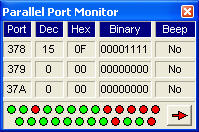 Set the switch to the left: pin 16 is now red and pin 17 green, so Pc Lap Counter will do the action for pin 17. Pin 16 : 4,7 Pin 17 : 0 V  | |
|
  | |
ferrari

Number of posts : 78
Localisation : Sydney Australia
Registration date : 2006-01-25
 |  Subject: Re: Setup remote control using LPT1 Subject: Re: Setup remote control using LPT1  8/10/2006, 21:13 8/10/2006, 21:13 | |
| - Quote :
- Initial state ON for pin 17 must be not activated (we don't see it on your print screen) and activated for pin 16, correct ?
Correct. Will do more testing this evening following those instructions VERY close. At this stage however we have not been getting a reaction on the port Monitor...Voltage measurements are there but no visual reaction in change of state of the pins. | |
|
  | |
ferrari

Number of posts : 78
Localisation : Sydney Australia
Registration date : 2006-01-25
 |  Subject: Re: Setup remote control using LPT1 Subject: Re: Setup remote control using LPT1  9/10/2006, 11:16 9/10/2006, 11:16 | |
| Studied everthing you suggested and Thankyou very much!!  Before I open PCL, port monitor shows the correct state of pins like you said. After I open PCL ,Port monitor shows the wrong state for pin 17  Meausured voltage and only showing 2.4 Volts at pin 17  But happy i find a fault  Connected laptop (booting with every thing connected) all OK   Will a PCI Parrallel port card installed on the PC and assigned as LPT1 work with the software? Or just trash the PC for another one with XP professional? Now I can  well. Thank You Pino | |
|
  | |
guy

Number of posts : 2310
Localisation : Belgique
Registration date : 2006-01-25
 |  Subject: Re: Setup remote control using LPT1 Subject: Re: Setup remote control using LPT1  9/10/2006, 19:15 9/10/2006, 19:15 | |
| | |
|
  | |
mainlinehobbies

Number of posts : 129
Localisation : USA
Registration date : 2006-08-02
 |  Subject: Re: Setup remote control using LPT1 Subject: Re: Setup remote control using LPT1  9/10/2006, 21:18 9/10/2006, 21:18 | |
| | |
|
  | |
ferrari

Number of posts : 78
Localisation : Sydney Australia
Registration date : 2006-01-25
 |  Subject: Re: Setup remote control using LPT1 Subject: Re: Setup remote control using LPT1  10/10/2006, 22:19 10/10/2006, 22:19 | |
| Thank You Mainline in assuring us its a common problem at the moment. Looking forward to your interface card to make things simpler! Installed a new parrallel port via PCI slot, assigned it LPT1 in windows devise manager but PCL or port manager does not recognise it...detection is not working on PCL . Tested for voltage on pin 16 & 17 on the new parrallel port and it is 5.0 V. but no reaction in PCL. I have hit a wall again.  Mainline, Guy claims this software is compatible with Velleman K8000 interface card. I gave it a try but could not get it to work, beyond my electronicl knowledge. There is a thread in here where RichD offered his help to get me going with Velleman...I could give it another go if some one was willing to help me through it! My K8000 is assembled and ready to go, maybe this is the solution? | |
|
  | |
mainlinehobbies

Number of posts : 129
Localisation : USA
Registration date : 2006-08-02
 |  Subject: LPT's Subject: LPT's  10/10/2006, 22:58 10/10/2006, 22:58 | |
| Guy is 100% correct in that these pins should work, if all IEEE Standards by PC manufactures are followed. The problem is that manufactures are known to cut corners, and the pins in question here (1, 15, 16, 17, 18...) are what are called input/output pins, and can do both. Unless they are initalized in the proper setting (I think 16 has to be set low), and your pc maker (And the maker of the add-on cards) are made standard, then nothing will work. These pins are not nessessary to make today's printers function properly, so pc makers don't bother too much with them. - ferrari wrote:
- Thank You Mainline in assuring us its a common problem at the moment.
Looking forward to your interface card to make things simpler!
Installed a new parrallel port via PCI slot, assigned it LPT1 in windows devise manager but PCL or port manager does not recognise it...detection is not working on PCL .
Tested for voltage on pin 16 & 17 on the new parrallel port and it is 5.0 V.
but no reaction in PCL.
I have hit a wall again. 
Mainline,
Guy claims this software is compatible with Velleman K8000 interface card. I gave it a try but could not get it to work, beyond my electronicl knowledge. There is a thread in here where RichD offered his help to get me going with Velleman...I could give it another go if some one was willing to help me through it! My K8000 is assembled and ready to go, maybe this is the solution? | |
|
  | |
guy

Number of posts : 2310
Localisation : Belgique
Registration date : 2006-01-25
 |  Subject: Re: Setup remote control using LPT1 Subject: Re: Setup remote control using LPT1  11/10/2006, 00:19 11/10/2006, 00:19 | |
| - ferrari wrote:
- Thank You Mainline in assuring us its a common problem at the moment.
Looking forward to your interface card to make things simpler!
Installed a new parrallel port via PCI slot, assigned it LPT1 in windows devise manager but PCL or port manager does not recognise it...detection is not working on PCL .
Tested for voltage on pin 16 & 17 on the new parrallel port and it is 5.0 V.
but no reaction in PCL.
I have hit a wall again. 
Did your new LPT have another address than 0378 ? , in that case you need to change the address in LPT1 interface of Pc lap Counter Did it work in the parallel port monitor ? | |
|
  | |
ferrari

Number of posts : 78
Localisation : Sydney Australia
Registration date : 2006-01-25
 |  Subject: Re: Setup remote control using LPT1 Subject: Re: Setup remote control using LPT1  11/10/2006, 21:12 11/10/2006, 21:12 | |
| - Quote :
- Did it work in the parallel port monitor ?
Port monitor will not work...must restart PC to close port monitor window...error code says something like 'no acess privilege' . - Quote :
- Did your new LPT have another address than 0378
Will check address this evening. | |
|
  | |
ferrari

Number of posts : 78
Localisation : Sydney Australia
Registration date : 2006-01-25
 |  Subject: Re: Setup remote control using LPT1 Subject: Re: Setup remote control using LPT1  14/10/2006, 13:24 14/10/2006, 13:24 | |
| Well, I figured it was time for a new PC since Guy's and Mainline Hobbies was working! Problem solved.
Thanks. | |
|
  | |
Sponsored content
 |  Subject: Re: Setup remote control using LPT1 Subject: Re: Setup remote control using LPT1  | |
| |
|
  | |
| | Setup remote control using LPT1 |  |
|
