| | Map LPT pin to a specify lane |  |
|
|
| Author | Message |
|---|
minibolidos
Number of posts : 9
Localisation : Madrid - Espagne
Registration date : 2006-02-10
 |  Subject: Map LPT pin to a specify lane Subject: Map LPT pin to a specify lane  10/2/2006, 14:53 10/2/2006, 14:53 | |
| First, say hello to all of you.
This is Ignacio from Madrid - Spain, member of the Club Minibolidos Chamartin.
We have installed PCLapCounter software in our four lane Scalextric track (yes, we don't use Ninco, we love the classic essence) and we have connected to the PC with the LPT port using VRS pins: 10,12,13 and 15.
We can work with the software settings lanes 10,12,13 and 15 in the Race setting screen but...
... what we want is to asign lanes 1,2,3 and 4 to this pins. Is it possible?
Bewst regards,
Ignacio | |
|
  | |
Admin
Admin

Number of posts : 48
Localisation : Belgium
Registration date : 2006-01-24
 |  Subject: Re: Map LPT pin to a specify lane Subject: Re: Map LPT pin to a specify lane  10/2/2006, 22:18 10/2/2006, 22:18 | |
| No it's not possible, when you use pin 10 you have to set driver on lane 10.
Did you have a problem with that restriction ? | |
|
  | |
minibolidos
Number of posts : 9
Localisation : Madrid - Espagne
Registration date : 2006-02-10
 |  Subject: Re: Map LPT pin to a specify lane Subject: Re: Map LPT pin to a specify lane  13/2/2006, 11:51 13/2/2006, 11:51 | |
| Hello again:
We would prefer to use lanes 1,2,3 and 4 because it easier to manage the races.
So, have we to use pins 1,2,3 and 4 in the pins of the plug-in to use lanes lanes 1,2,3 and 4?
Thanks,
Ignacio | |
|
  | |
Admin
Admin

Number of posts : 48
Localisation : Belgium
Registration date : 2006-01-24
 |  Subject: Re: Map LPT pin to a specify lane Subject: Re: Map LPT pin to a specify lane  13/2/2006, 18:30 13/2/2006, 18:30 | |
| I think pin 1,2,3,4 is only for output and not for input , so you can not connect your detector to pin 1,2,3,4.
I think i can change my program to map the input pin to the good lanes, i will inform you when the modification is make. | |
|
  | |
Admin
Admin

Number of posts : 48
Localisation : Belgium
Registration date : 2006-01-24
 |  Subject: Re: Map LPT pin to a specify lane Subject: Re: Map LPT pin to a specify lane  18/2/2006, 00:18 18/2/2006, 00:18 | |
| I change the lpt interface of Pc Lap Counter, you will have the possibility for exemple to specify that the pin 10 is lane 1 in Pc Lap Counter. Little preview here: 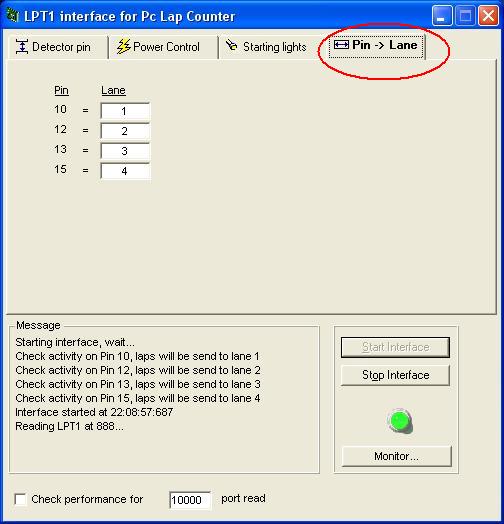 I have to make some test but i think version 4.24 will be released for the 19/02  | |
|
  | |
minibolidos
Number of posts : 9
Localisation : Madrid - Espagne
Registration date : 2006-02-10
 |  Subject: Re: Map LPT pin to a specify lane Subject: Re: Map LPT pin to a specify lane  18/2/2006, 00:24 18/2/2006, 00:24 | |
| Hi again:
Your fast response is incredible and fine.
Thanks a lot for your work. This change will help us a lot in the Club.
Best regards,
Ignacio | |
|
  | |
Admin
Admin

Number of posts : 48
Localisation : Belgium
Registration date : 2006-01-24
 |  Subject: Re: Map LPT pin to a specify lane Subject: Re: Map LPT pin to a specify lane  19/2/2006, 13:12 19/2/2006, 13:12 | |
| Version 4.24 released, you can download it at
http://www.pclapcounter.com | |
|
  | |
minibolidos
Number of posts : 9
Localisation : Madrid - Espagne
Registration date : 2006-02-10
 |  Subject: Re: Map LPT pin to a specify lane Subject: Re: Map LPT pin to a specify lane  25/2/2006, 13:47 25/2/2006, 13:47 | |
| We tried the new version, all worked fine but there is a little mistake in the new race window.
The red-marked numbers still were the pins 10,12,13,15 and not the asigned lanes (1,2,3,4).
Regards. | |
|
  | |
mainlinehobbies

Number of posts : 129
Localisation : USA
Registration date : 2006-08-02
 |  Subject: 8 Lanes on LPT1? Subject: 8 Lanes on LPT1?  9/8/2006, 23:47 9/8/2006, 23:47 | |
| How can you get more then 4 lanes (Says 8 Lanes Max) on LPT1? | |
|
  | |
guy

Number of posts : 2296
Localisation : Belgique
Registration date : 2006-01-25
 |  Subject: Re: Map LPT pin to a specify lane Subject: Re: Map LPT pin to a specify lane  9/8/2006, 23:58 9/8/2006, 23:58 | |
| - mainlinehobbies wrote:
- How can you get more then 4 lanes (Says 8 Lanes Max) on LPT1?
connect sensor to parallel port interface input pin 10, 11,12, 13, 14, 15, 16, or 17 | |
|
  | |
mainlinehobbies

Number of posts : 129
Localisation : USA
Registration date : 2006-08-02
 |  Subject: Re: Map LPT pin to a specify lane Subject: Re: Map LPT pin to a specify lane  11/9/2006, 22:10 11/9/2006, 22:10 | |
| - guy wrote:
- mainlinehobbies wrote:
- How can you get more then 4 lanes (Says 8 Lanes Max) on LPT1?
connect sensor to parallel port interface input pin 10, 11,12, 13, 14, 15, 16, or 17 But 10, 11, 12, 13, & 15 are the only input pins avaivable on LPT's. See http://www.doc.ic.ac.uk/~ih/doc/par/ 14, 16, & 17 are Input/Output pins, but getting the PC to read them is nearly impossable. | |
|
  | |
guy

Number of posts : 2296
Localisation : Belgique
Registration date : 2006-01-25
 |  Subject: Re: Map LPT pin to a specify lane Subject: Re: Map LPT pin to a specify lane  12/9/2006, 00:23 12/9/2006, 00:23 | |
| - mainlinehobbies wrote:
- guy wrote:
- mainlinehobbies wrote:
- How can you get more then 4 lanes (Says 8 Lanes Max) on LPT1?
connect sensor to parallel port interface input pin 10, 11,12, 13, 14, 15, 16, or 17 But 10, 11, 12, 13, & 15 are the only input pins avaivable on LPT's. See http://www.doc.ic.ac.uk/~ih/doc/par/
14, 16, & 17 are Input/Output pins, but getting the PC to read them is nearly impossable. I tested with simple connect the pin 14 to the grounded pin and there is reaction in the parallel port monitor . i tested pin 1, 10,11,12,13,14,15,16 and 17 : all pin work as input , only pin 17 don't work ( i make a error i my previous topic). So there is 8 input pin : 1,10,11,12,13,14,15,16. | |
|
  | |
guy

Number of posts : 2296
Localisation : Belgique
Registration date : 2006-01-25
 |  Subject: Re: Map LPT pin to a specify lane Subject: Re: Map LPT pin to a specify lane  12/9/2006, 00:52 12/9/2006, 00:52 | |
| I make a complete test and as i say i my previouis topic pin 1,10,11,12,13,14,15,16,17 can be used as input pin: To use pin 16 et 17 you need to set "initial state ON" to ON like this: 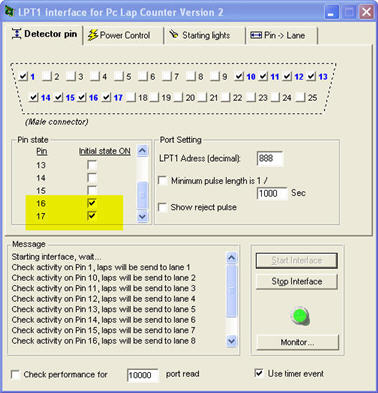 To test with parallel port monitor you need to click on pin 16 and 17 to set the state to 'red' before, after if you connect pin 16 or 17 to the grounded pin you will see a reaction.  PS: Parrallel port monitor is in female view  | |
|
  | |
mainlinehobbies

Number of posts : 129
Localisation : USA
Registration date : 2006-08-02
 |  Subject: Re: Map LPT pin to a specify lane Subject: Re: Map LPT pin to a specify lane  14/9/2006, 17:49 14/9/2006, 17:49 | |
| what mode is your LPT1 in? (might have to check BIOS | |
|
  | |
guy

Number of posts : 2296
Localisation : Belgique
Registration date : 2006-01-25
 |  Subject: Re: Map LPT pin to a specify lane Subject: Re: Map LPT pin to a specify lane  14/9/2006, 19:47 14/9/2006, 19:47 | |
| in my BIOS : EPP + ECP
In windows XP setting : never use interrupt | |
|
  | |
guy

Number of posts : 2296
Localisation : Belgique
Registration date : 2006-01-25
 |  Subject: Re: Map LPT pin to a specify lane Subject: Re: Map LPT pin to a specify lane  14/9/2006, 22:32 14/9/2006, 22:32 | |
| mainlinehobbies, I just finish the remote control modifications and when i test it i see that initial state for pin 17 must be unchecked (my print screen is not correct for pin 17). After the LPT1 interface of Pc lap Counter have started, look in the parallel port monitor, the pin 17 must be in red. Here is a preview of the remote control fonctionnality: 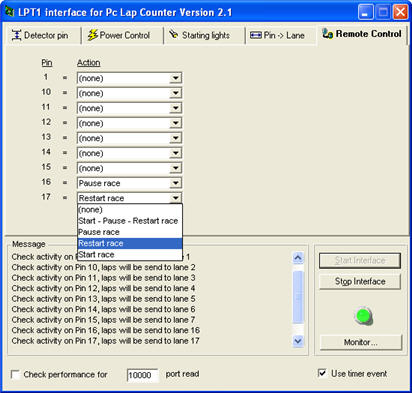 | |
|
  | |
mainlinehobbies

Number of posts : 129
Localisation : USA
Registration date : 2006-08-02
 |  Subject: Re: Map LPT pin to a specify lane Subject: Re: Map LPT pin to a specify lane  15/9/2006, 19:08 15/9/2006, 19:08 | |
| Thanks for that intigration. We would like to announce that we are beginning to produce an interface board that will alow you to Plug DS Light bridges directly into your PC without the need for a DS-300. It will work with up to 6 lanes, will control power, lights, and track calls. We are in the prototype stages, but hope to have some units avaivable by Dec 30, 2006. We will keep you updated with all the information. Also, Guy, It seems our main PC we were testing on is one of those PC's that doesn't have a properly functioning LPT port, as I pulled out a junker from my pile, and the port works just as discribed! | |
|
  | |
ferrari

Number of posts : 78
Localisation : Sydney Australia
Registration date : 2006-01-25
 |  Subject: Re: Map LPT pin to a specify lane Subject: Re: Map LPT pin to a specify lane  16/9/2006, 00:31 16/9/2006, 00:31 | |
| On our system, Pin 11 needs to be checked as "initial state on" in order for it to detect in the same way as pins 10, 12,13. Leaving pin 11 unchecked results in detection AFTER the car has FULLY passed the sensor, not as soon as it reaches the sensor. Anyone else noticed this? RE: Remote control  RE: Interface board...looking forward to it  | |
|
  | |
guy

Number of posts : 2296
Localisation : Belgique
Registration date : 2006-01-25
 |  Subject: Re: Map LPT pin to a specify lane Subject: Re: Map LPT pin to a specify lane  23/9/2006, 15:03 23/9/2006, 15:03 | |
| - ferrari wrote:
- On our system, Pin 11 needs to be checked as "initial state on" in order for it to detect in the same way as pins 10, 12,13.
Leaving pin 11 unchecked results in detection AFTER the car has FULLY passed the sensor, not as soon as it reaches the sensor.
Anyone else noticed this?
RE: Remote control 
RE: Interface board...looking forward to it  As you can see here http://www.beyondlogic.org/spp/parallel.htm pin is inverted. use pin 15 , pin 15 is not inverted (like pin 10,12,13) | |
|
  | |
Cossie007
Number of posts : 12
Registration date : 2006-12-04
 |  Subject: Re: Map LPT pin to a specify lane Subject: Re: Map LPT pin to a specify lane  4/12/2006, 12:19 4/12/2006, 12:19 | |
| Hello everybody.
We are building a new track with 6 lanes and we need a lap counting program for it. I downloaded the trial version for testing, and the program is just what we need. But we have the same problem with the pins as mentioned above here. I am able to control 10,11,12,13 and 15 with Photo sensors, but none of the other pins no mather what i do. I have tried to change the Bios to SPP and EPP+ECP, but still the same.
We are running Win2000 with Version 4.35
Is it possible to connect an LPT2 or LPT3?
Regards
Tore | |
|
  | |
guy

Number of posts : 2296
Localisation : Belgique
Registration date : 2006-01-25
 |  Subject: Re: Map LPT pin to a specify lane Subject: Re: Map LPT pin to a specify lane  4/12/2006, 20:20 4/12/2006, 20:20 | |
| | |
|
  | |
Cossie007
Number of posts : 12
Registration date : 2006-12-04
 |  Subject: Re: Map LPT pin to a specify lane Subject: Re: Map LPT pin to a specify lane  5/12/2006, 01:17 5/12/2006, 01:17 | |
| - guy wrote:
- Did you try to set initiale state to on ?
Here is another topic talking about pin 16 and 17 for remote control, the principe is the same for car detection:
https://pclapcounter.forumotion.com/viewtopic.forum?t=99 Hello Guy, thanks for the quick reply. Awsome!! I tried basically everything. I have solved the problem. It seems like the paralell port was a little tricky, and did not respond to the pins 16 and 17. I installed an old ISA paralell card, and remapped the LPT1 to this port. Gave it the mem adress 278 (632 dec) and then it worked...   Seems like the mapping of combined in/out pins is a little tricky, this does not work on all paralellports. Now i will buy the program and continue the fun with setting up start/stop lights and penalty if jumpstart.. I will also test remote start, and other features playing along. It would might have been easier if there was a possibillity to connect two paralell cables? Just a suggestion? Great program!!! Thanks alot for Your effort. Best Regards Tore | |
|
  | |
Sponsored content
 |  Subject: Re: Map LPT pin to a specify lane Subject: Re: Map LPT pin to a specify lane  | |
| |
|
  | |
| | Map LPT pin to a specify lane |  |
|
