When I setup any race regardless of number of pilot’s, lanes or time, the out come is the same. The race starts and ends with no lane rotation unless I do it manually. I have tinkered with all the settings this way and that. Unfortunately I have not found the correct combination.
I think, if I could create the simplest race possible it would help me to understand and grow it into a big race. So I tried to setup 1 pilot to race on all 4 lanes for 15 seconds with 5 second Inter. It did not work. The program will not let one pilot run a race by him self. Can you fix this?
So I tried 2 pilots on all 4 lanes. This did not work. I could only run them on 2 lanes. Can you fix this?
So I ran 4 pilots on all 4 lanes. This worked! However they would not rotate. Each segment would end and the next would start but no lane change. I am stuck.
This is my race track

And this is the way it is wied.
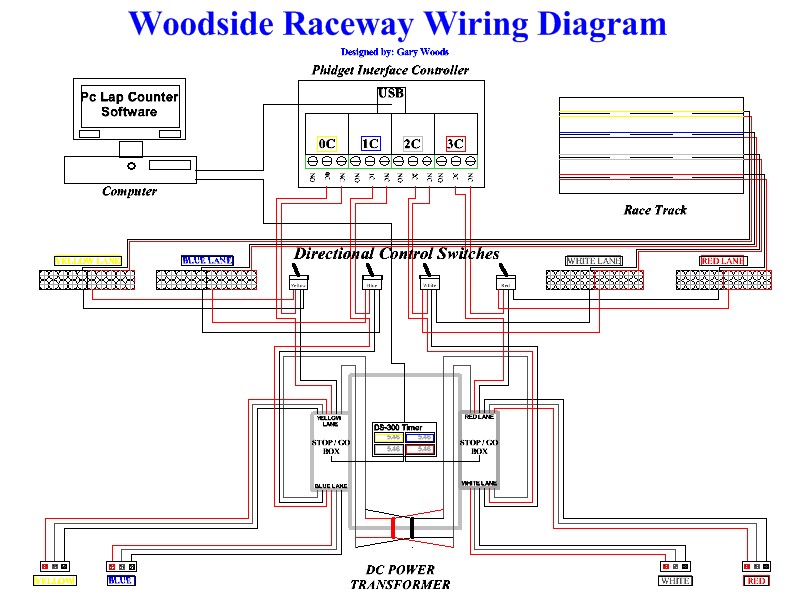
Thanks.
