| | Race settings for 5 drivers and 3 lanes |  |
|
|
|
| Author | Message |
|---|
anderl1969
Number of posts : 17
Registration date : 2006-03-07
 |  Subject: Race settings for 5 drivers and 3 lanes Subject: Race settings for 5 drivers and 3 lanes  7/3/2006, 02:03 7/3/2006, 02:03 | |
| Hi,
I'm still running the demo version to get familiar with PC Lap Counter.
We want to run a race series with 5 drivers on a Scalextric Sport Digital, but only 3 drivers can race at the same time.
The mode we want to use, is that we run 5 races with 3 drivers in each race so that everyone drove 3 races at the end. The 3 race times of every driver have to be summed up to a total time.
Winner of the whole event is the driver with the best total time and he earns 5 points. Second driver gets 3 points, third one gets 2 points and finally the 4th gets 1 point.
Is this possible?
anderl | |
|
  | |
Admin
Admin

Number of posts : 48
Localisation : Belgium
Registration date : 2006-01-24
 |  Subject: Re: Race settings for 5 drivers and 3 lanes Subject: Re: Race settings for 5 drivers and 3 lanes  7/3/2006, 23:15 7/3/2006, 23:15 | |
| First you have to set a race base on the time and not on lap because you have to divide the race in 5 segments. Two Solutions: 1) Even there is only 3 drivers on the track set the 5 drivers in the race setting ans use lane rotation, like this:  Segment 1: John with car ID 1 , Peter with car ID 2, Arthur with Car ID 3 (Georges and Guy not running but Pc Lap Counter will show them on lane 4 and 5) Segment 2: Guy with car ID 1, John with car ID 2, Peter with Car ID 3 (Arthur and Georges not running but Pc Lap Counter will show them on lane 4 and 5 with the laps they make before) . . After the last segment, the classement of Pc Lap Counter will reflect the total of the 5 segments. Disavantage : you have to change car ID at each segment (driver on the track must have car ID 1,2 and 3). Avantage : after each end of a segment you know which driver have to race and the car ID of each driver. 2) Each drivers have a different car ID, so you don't need to use lane rotation and just set the 5 drivers in the race setting like this: 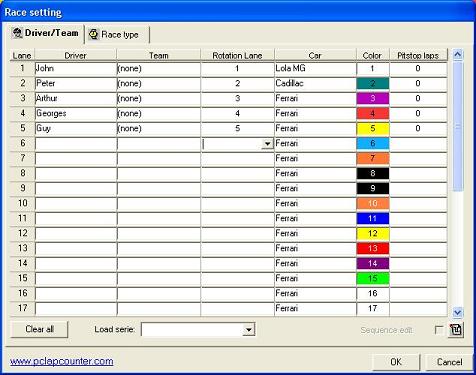 After the last segment, the classement of Pc Lap Counter will reflect the total of the 5 segments. disavantage: after each segment end you don't know who have to race and so you have to prepare the race on paper manualy. Avantage : No need to change car ID. REM: Pc Lap Counter can give point only if the race is part of a championship,so first you have to create a championship (more info at the manual page 37). Hope i help you 
Last edited by on 30/5/2006, 22:40; edited 2 times in total | |
|
  | |
anderl1969
Number of posts : 17
Registration date : 2006-03-07
 |  Subject: Re: Race settings for 5 drivers and 3 lanes Subject: Re: Race settings for 5 drivers and 3 lanes  8/3/2006, 01:23 8/3/2006, 01:23 | |
| Thanks for the reply.
I have some further questions concerning time based racing:
After the end of a segment, the cars may be anywhere on the track. From where will they start the next segment? From the point they reached at the end of the last segment or from the starting line?
In the first case (restarting from the point they reached in the segment before) I am confused about the following issue:
To make it work, it would be necessary to turn track power off at the end of a segment, and I can't see how this should be done with Scalextric Sport Digital.
In the second case (restarting from the starting line) PClapcounter counts the first crossing of the start/finish line as a completed lap, what's wrong of course.
So can you help me out of this? How would you operate this?
anderl | |
|
  | |
Admin
Admin

Number of posts : 48
Localisation : Belgium
Registration date : 2006-01-24
 |  Subject: Re: Race settings for 5 drivers and 3 lanes Subject: Re: Race settings for 5 drivers and 3 lanes  8/3/2006, 16:11 8/3/2006, 16:11 | |
| hi, Use the second solution and in the option screen of Pc lap Counter set the option 'count first lap just after pause' to off , like this: 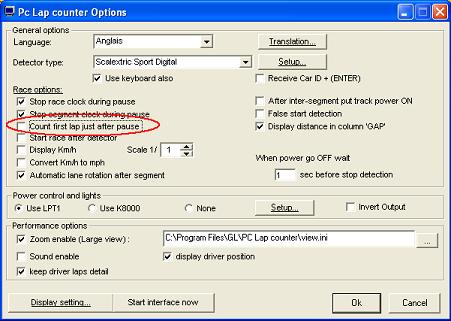 So at the end of a segment Pc Lap Counter will not count the first crossing of the start/finish line as a completed lap. | |
|
  | |
anderl1969
Number of posts : 17
Registration date : 2006-03-07
 |  Subject: Re: Race settings for 5 drivers and 3 lanes Subject: Re: Race settings for 5 drivers and 3 lanes  8/3/2006, 18:53 8/3/2006, 18:53 | |
| Ah, thanks for this one.
Please allow me one final question. If we start each new segment from the starting line, how will PClapcounter take into account the last not finished lap of each segment?
Let's assume driver A and B both complete 20 laps in a segment. But while A nearly managed to complete the 21st lap, Driver B was at the very beginning of the 21st lap when the segment ended.
Does PClapconter equal the both results or does it make any difference?
I could imagine 2 possibilities here:
1) manual input - the user measures how much of the last not counted lap was completed and inserts this value for each driver manually in PClapcounter. So the result could be like this: driver A 20.9 laps / driver B 20.1 laps. Hm, but to do this, you need track power to be turned off.
2) pclapcounter makes some calculation: driver A crossed 9 seconds before the segment ended the finish line for the last time. His average lap time in this heat was 10 seconds. So pclapcounter calculates that the 9 seconds should be enough to complete 90% of the lap and adds 0.9 laps to A's result. Driver B crossed the finish line 1 second before time ran out. His average lap time was also 10s, so pclapcounter adds 0.1 laps to B's result. Advantage of this solution would be, that there is no need to turn off track power when the segment ends.
Or am I thinking too complicated?
anderl | |
|
  | |
anderl1969
Number of posts : 17
Registration date : 2006-03-07
 |  Subject: Re: Race settings for 5 drivers and 3 lanes Subject: Re: Race settings for 5 drivers and 3 lanes  8/3/2006, 23:18 8/3/2006, 23:18 | |
| Hi, I fear we have to go one step back: 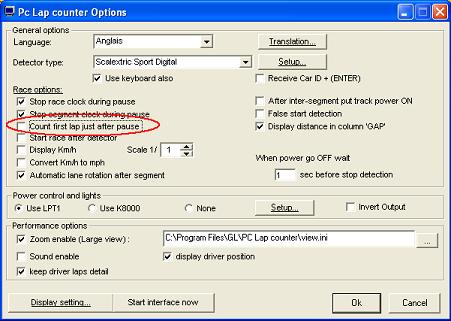 As you advised, I turned the option to count the first lap after a pause off. But this raises another problem: The drivers who run their first segment after a pause didn't get their first real lap counted. anderl | |
|
  | |
Admin
Admin

Number of posts : 48
Localisation : Belgium
Registration date : 2006-01-24
 |  Subject: Re: Race settings for 5 drivers and 3 lanes Subject: Re: Race settings for 5 drivers and 3 lanes  8/3/2006, 23:46 8/3/2006, 23:46 | |
| When the option is ON you have to put the car AFTER the detector
When the option is OFF you have to put the car BEFORE the detector. | |
|
  | |
Admin
Admin

Number of posts : 48
Localisation : Belgium
Registration date : 2006-01-24
 |  Subject: Re: Race settings for 5 drivers and 3 lanes Subject: Re: Race settings for 5 drivers and 3 lanes  8/3/2006, 23:55 8/3/2006, 23:55 | |
| - anderl1969 wrote:
- Hi,
I'm still running the demo version to get familiar with PC Lap Counter.
We want to run a race series with 5 drivers on a Scalextric Sport Digital, but only 3 drivers can race at the same time.
The mode we want to use, is that we run 5 races with 3 drivers in each race so that everyone drove 3 races at the end. The 3 race times of every driver have to be summed up to a total time.
Winner of the whole event is the driver with the best total time and he earns 5 points. Second driver gets 3 points, third one gets 2 points and finally the 4th gets 1 point.
Is this possible?
anderl I forgot another solution : use sequence editor like this:   During the race the report 'driver classement' will give you the complete classement. | |
|
  | |
minibolidos
Number of posts : 9
Localisation : Madrid - Espagne
Registration date : 2006-02-10
 |  Subject: Re: Race settings for 5 drivers and 3 lanes Subject: Re: Race settings for 5 drivers and 3 lanes  9/3/2006, 13:40 9/3/2006, 13:40 | |
| Hi,
We are trying to do this too.
We have 4 lanes and we enter 5 driver with this rotation: 3,5,4,2,1. This mean we have a "virutal" lane (5) that is a stop lane where the driver not race.
The problem is than the PcLapCounter count -1 laps to lane 5 each rount because its dont detect any cars in this lane.
Do you have any options to change this "-1"?
Thanks. | |
|
  | |
anderl1969
Number of posts : 17
Registration date : 2006-03-07
 |  Subject: Re: Race settings for 5 drivers and 3 lanes Subject: Re: Race settings for 5 drivers and 3 lanes  10/3/2006, 14:23 10/3/2006, 14:23 | |
| - Admin wrote:
- When the option is ON you have to put the car AFTER the detector
When the option is OFF you have to put the car BEFORE the detector. That's not the point! When the option is OFF, I put the cars of course BEFORE the detector, but the following will happen: The first segment is over, Pclapcounter goes into pause-mode. After the lane rotation a new driver joins in. When the race continues and all drivers pass the the start line, pclapcounter states for each driver, that he is back in race. Also the new driver is stated as "back in race". When a driver, who already drove in the first segment, completes his first lap, pclapcounter counts his lap, what is ok. When the new driver finishes his first lap, pclapcounter states lap 0!!! This is wrong of course. anderl | |
|
  | |
Admin
Admin

Number of posts : 48
Localisation : Belgium
Registration date : 2006-01-24
 |  Subject: Re: Race settings for 5 drivers and 3 lanes Subject: Re: Race settings for 5 drivers and 3 lanes  10/3/2006, 20:08 10/3/2006, 20:08 | |
| ok now i see the problem and i can simulate it : it's a bug, next version will fix that bug | |
|
  | |
ferrari

Number of posts : 78
Localisation : Sydney Australia
Registration date : 2006-01-25
 |  Subject: Re: Race settings for 5 drivers and 3 lanes Subject: Re: Race settings for 5 drivers and 3 lanes  9/7/2006, 02:37 9/7/2006, 02:37 | |
| | |
|
  | |
guy

Number of posts : 2310
Localisation : Belgique
Registration date : 2006-01-25
 |  Subject: Re: Race settings for 5 drivers and 3 lanes Subject: Re: Race settings for 5 drivers and 3 lanes  9/7/2006, 13:44 9/7/2006, 13:44 | |
| Your rotation sequence is not good: With your rotation sequence Pino start the race on lane 1, after the first segment pino go to lane 10. But after the second segment Pino return to lane 1   So the good rotation sequence is 2,3,4,5,6,7,8,9,10,1 like here: 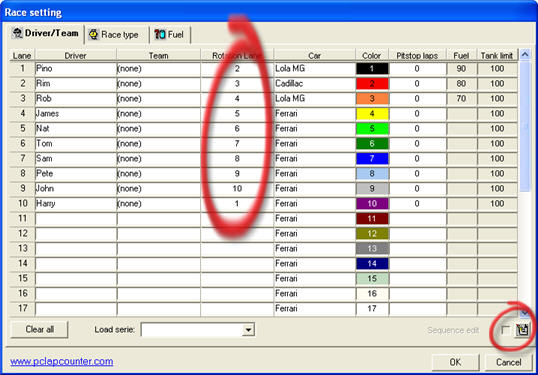 You can check the rotation sequence result by clicking the 'sequence edit ' button, it will display all the segment with the driver place, like here: 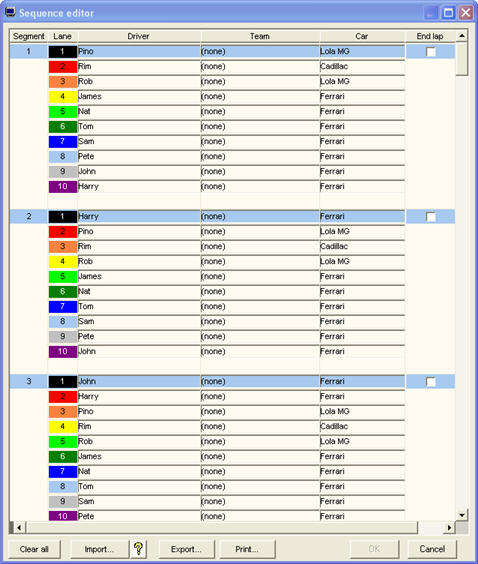 | |
|
  | |
ferrari

Number of posts : 78
Localisation : Sydney Australia
Registration date : 2006-01-25
 |  Subject: Re: Race settings for 5 drivers and 3 lanes Subject: Re: Race settings for 5 drivers and 3 lanes  10/7/2006, 01:50 10/7/2006, 01:50 | |
| Of course…..Thank You  I’ve customized the screen layout for maximum clear viewing of race data for the 4 lanes. However, having as many as 10 drivers on the rotation means that 6 drivers are out of view of the screen (which is 19 inches). Is there a function available where the 4 drivers that are actually racing appear on screen? Visually easier to see who is on next and on which lane? I have setup so only lanes 1 to 4 have a color (Red, Yellow, Green, Blue) and the other 6 are showing Black. Any ideas? | |
|
  | |
guy

Number of posts : 2310
Localisation : Belgique
Registration date : 2006-01-25
 |  Subject: Re: Race settings for 5 drivers and 3 lanes Subject: Re: Race settings for 5 drivers and 3 lanes  10/7/2006, 11:36 10/7/2006, 11:36 | |
| You can use the zoom and display only the used lanes, more information at http://users.skynet.be/bk274532/large_display_-_big_display.html
I suggest you use the new direct connection functionnality, more faster than using view.ini file.
Guy | |
|
  | |
ferrari

Number of posts : 78
Localisation : Sydney Australia
Registration date : 2006-01-25
 | |
  | |
guy

Number of posts : 2310
Localisation : Belgique
Registration date : 2006-01-25
 |  Subject: Re: Race settings for 5 drivers and 3 lanes Subject: Re: Race settings for 5 drivers and 3 lanes  11/7/2006, 13:27 11/7/2006, 13:27 | |
| | |
|
  | |
ferrari

Number of posts : 78
Localisation : Sydney Australia
Registration date : 2006-01-25
 |  Subject: Re: Race settings for 5 drivers and 3 lanes Subject: Re: Race settings for 5 drivers and 3 lanes  12/7/2006, 00:34 12/7/2006, 00:34 | |
| Operating with 2 screens…got to think about this one  . What’s the advantage other than viewing the lanes in operation ONLY? | |
|
  | |
guy

Number of posts : 2310
Localisation : Belgique
Registration date : 2006-01-25
 |  Subject: Re: Race settings for 5 drivers and 3 lanes Subject: Re: Race settings for 5 drivers and 3 lanes  12/7/2006, 15:34 12/7/2006, 15:34 | |
|  For exemple during a race like 24H the zoom display is for driver (big display so driver can see they lap time, fuel, remaining time... ) and the main screen of Pc Lap Counter is for race director. | |
|
  | |
ferrari

Number of posts : 78
Localisation : Sydney Australia
Registration date : 2006-01-25
 |  Subject: Re: Race settings for 5 drivers and 3 lanes Subject: Re: Race settings for 5 drivers and 3 lanes  13/7/2006, 01:12 13/7/2006, 01:12 | |
| Very flexible & to some degree complex...but i like it  I can also see the benefits of the second screen where drivers know exactly their position in a multi driver race, without having to wait for a final end of race report.  Off to buy a suitable PC card  | |
|
  | |
ferrari

Number of posts : 78
Localisation : Sydney Australia
Registration date : 2006-01-25
 |  Subject: Re: Race settings for 5 drivers and 3 lanes Subject: Re: Race settings for 5 drivers and 3 lanes  13/7/2006, 11:26 13/7/2006, 11:26 | |
| OK, I now have a second screen and a few more questions. Can we have the ZOOM screen automatically REFRESH? I believe this is important for an automated race, especially when rotation is involved and drivers need to know who is on next. Remember this is also possible on the main screen as not all drivers are in view? If i customise a ZOOM screen which is the file i would need to copy/transfer across? Can i configure the ZOOM screen to automatically open on screen 2 when i launch PCL? Also my lap times are showing silly figures such as 372.7, 394.0 etc seconds on both screens  | |
|
  | |
guy

Number of posts : 2310
Localisation : Belgique
Registration date : 2006-01-25
 |  Subject: Re: Race settings for 5 drivers and 3 lanes Subject: Re: Race settings for 5 drivers and 3 lanes  13/7/2006, 12:14 13/7/2006, 12:14 | |
| - ferrari wrote:
- OK, I now have a second screen and a few more questions.
Can we have the ZOOM screen automatically REFRESH?
I believe this is important for an automated race, especially when rotation is involved and drivers need to know who is on next. Remember this is also possible on the main screen as not all drivers are in view?
Did you use direct connection for zoom , if no please use it because refresh rate is better. More info here http://users.skynet.be/bk274532/large_display_-_big_display.html I just see that driver name change only when segment started  , will check my program - ferrari wrote:
If i customise a ZOOM screen which is the file i would need to copy/transfer across?
Zoom setting are saved in zoom.ini file. - ferrari wrote:
Can i configure the ZOOM screen to automatically open on screen 2 when i launch PCL?
Position of the window is saved but it always open on screen 1, will make some research... - ferrari wrote:
Also my lap times are showing silly figures such as 372.7, 394.0 etc seconds on both screens  You have it always or only on the first lap  , can you post a print screen. | |
|
  | |
ferrari

Number of posts : 78
Localisation : Sydney Australia
Registration date : 2006-01-25
 |  Subject: Re: Race settings for 5 drivers and 3 lanes Subject: Re: Race settings for 5 drivers and 3 lanes  13/7/2006, 21:53 13/7/2006, 21:53 | |
| Thankyou Guy. Direct connection was enabled and strange lap times are constant. However i do notice you have a new version which i will install tonight as this problem occured when i installed previous version (?c). Keep up the good work.  | |
|
  | |
ferrari

Number of posts : 78
Localisation : Sydney Australia
Registration date : 2006-01-25
 |  Subject: Re: Race settings for 5 drivers and 3 lanes Subject: Re: Race settings for 5 drivers and 3 lanes  16/7/2006, 03:31 16/7/2006, 03:31 | |
| Bad lap time values. Minimum lap set at 0 for trial purposes, but these results happen on any value setting. Values often appear in brackets. Have installed new version but did not fix.   | |
|
  | |
guy

Number of posts : 2310
Localisation : Belgique
Registration date : 2006-01-25
 |  Subject: Re: Race settings for 5 drivers and 3 lanes Subject: Re: Race settings for 5 drivers and 3 lanes  16/7/2006, 21:01 16/7/2006, 21:01 | |
| Never see that before  , What kind of detector you use (LPT or K8000 or other) ? The bad lap time come from a car crossing the detector or from wrong detection from your detector ? Did you have some message (in the message part of Pc Lap Counter) ? Next time you have that problem can you send me the laps detail (double click on lap column and click save...) and also your racectrl.ini file Edit : when you have that problem save the race in a separate directory and send me all the files present in that separate directory. | |
|
  | |
Sponsored content
 |  Subject: Re: Race settings for 5 drivers and 3 lanes Subject: Re: Race settings for 5 drivers and 3 lanes  | |
| |
|
  | |
| | Race settings for 5 drivers and 3 lanes |  |
|
